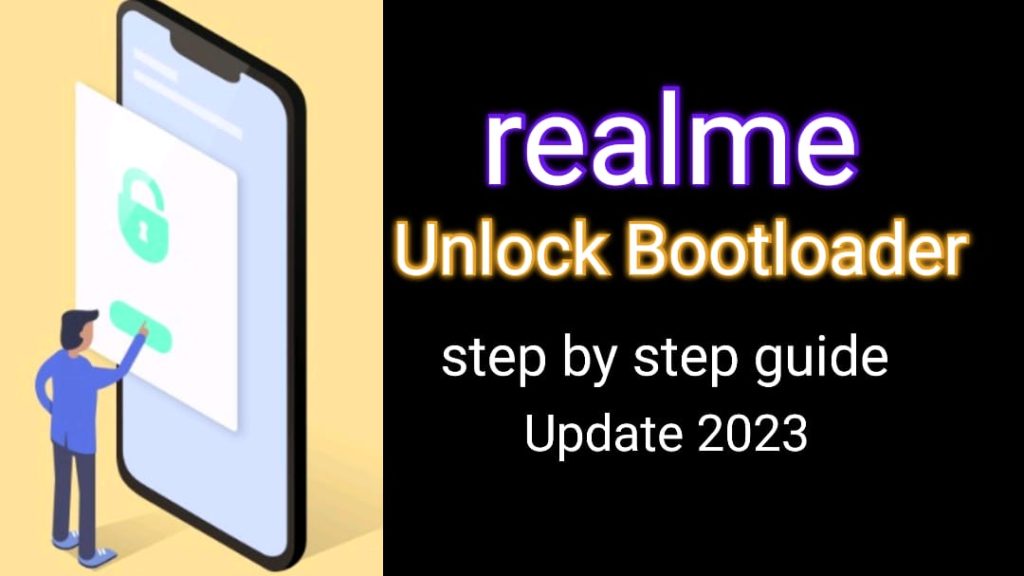This tutorial can be applied on any Realme phone and also update for In-Depth Test 2023
New update for Realme UI 2, 3, 4 (Realme GT Master, C17, C25, etc) . Also all the previous indeep test for and colorOS
For some version of Realme UI that cannot be unlock, you must do rollback (downgrade), read the detail
Table of Contents
- Disclamer
- Prerequisite
- Video Tutorial
- Requirements to Unlock Realme Bootloader
- Instruction To Unlock Bootloader Realme Phone
-
Complete Collection of Realme In Deep Test Apk
- Realme 2/ Realme C1
- Realme 2 Pro
- Realme 3/3i
- Realme 3 Pro
- Realme 5/5i/5s Unified (trinket)
- Realme 5 Pro
- Realme 6/ 6i(Indian)/ Realme 6s/ Realme 7/ Narzo 20 Pro/ Narzo 30 4G
- Realme 6 Pro/ Realme 7 Pro/ Realme 8 Pro
- Realme 7i Global/ Narzo 30A/ Narzo 20
- Realme C3/Narzo 10A
- Realme C11/C12/C15 (Mediatek)
- Realme C15 (snapdragon)
- Realme C17
- Realme C25
- Realme GT Neo 2 (Bitra)
- Realme GT Neo 3
- Realme GT Master (Luna)
- Realme XT
- Realme X2 Pro
Disclamer
- Use at your own risk! I am not responsible for your actions
- Void warranty (Depend on country)
- You can’t get android update (OTA) On Stock ROM (not always)
- Disable some of feature on phone, e.g Finger Print (rarely on some phone)
Prerequisite
- Backup you data! After unlocking the bootloader your DATA will be deleted.
- All Realme UBL steps are the same, the only difference is the In-Depth Test APK
- If you have allready locking the bootloader, you will not be able to update the latest ColorOS / Realme UI version via the Update Application.
- You can have full access such as Install TWRP, Root using magisk, Custom ROM and more.
Video Tutorial
Requirements to Unlock Realme Bootloader
If you have complied with all the requirements and have downloaded the required materials, you can follow the steps below.
- Have a PC / Laptop with Windows 7 and above.
- Has a USB cable (recommended to use the original USB cable).
- The battery on the device is at least 60%.
- Install ADB & Fastboot Utilities
Instruction To Unlock Bootloader Realme Phone
- Enable OEM Unlock on developer option , plug USB cable connect it computer
- Install the In-Depth Test APK according to your Realme smartphone type.
- Open the In-Depth Test APK and and hit the ‘Apply Now‘ button menu
- Scroll down > tick the checklist the “I Have Read bla bla’ > click Submit application
- Back > wait for approval (5 to 15 minutes) > open ‘Query verification status’
- If said that ‘Application Approved’ > open “Start deep testing” it will automatically reboot to fastboot
- Type the command >>
fastboot flash unlock - The phone will ask for confirmation > navigate using the button volume up/ down
- Select ‘Unlock The Bootloader’ > press power button for ok/confirmation
- The phone will automatically reboot and format your phone
Complete Collection of Realme In Deep Test Apk
Realme 2/ Realme C1
Dont need in deep test apk
Realme 2 Pro
Dont need in deep test apk
Realme 3/3i
Realme 3 Pro
Realme 5/5i/5s Unified (trinket)
- Realme 5 (RMX1911)
- Realme 5i (RMX2030)
- Realme 5s (RMX1925)
Realme 5 Pro
RealmeUI 1 | ColorOS
Realme 6/ 6i(Indian)/ Realme 6s/ Realme 7/ Narzo 20 Pro/ Narzo 30 4G
Realme devices using MT6785 (Helio G90T/G95) SoC and it covers
- Realme 7 (asia) >> RMX2151, RMX2163
- Realme 7 Global >> RMX2155
- Realme 6 >> RMX2001/RMX2003
- Realme 6i >> RMX2040
- Realme 6s >> RMX200
- Narzo 20 pro >> RMX2161
Realme 6 Pro/ Realme 7 Pro/ Realme 8 Pro
Same devices! Dont ask again. If your on RUI3 you need to downgrade
Realme 7i Global/ Narzo 30A/ Narzo 20
- Realme 7i Global = RMX
- Narzo 30A
- Narzo 20
Realme C3/Narzo 10A
- Realme C3 (RMX2020)
- Narzo 10A (RMX2027)
Realme C11/C12/C15 (Mediatek)
Realme C15 (snapdragon)
Realme C17
Realme C25
Realme GT Neo 2 (Bitra)
RealmeUI 2 | RealmeUI 3 | RealmeUI 4