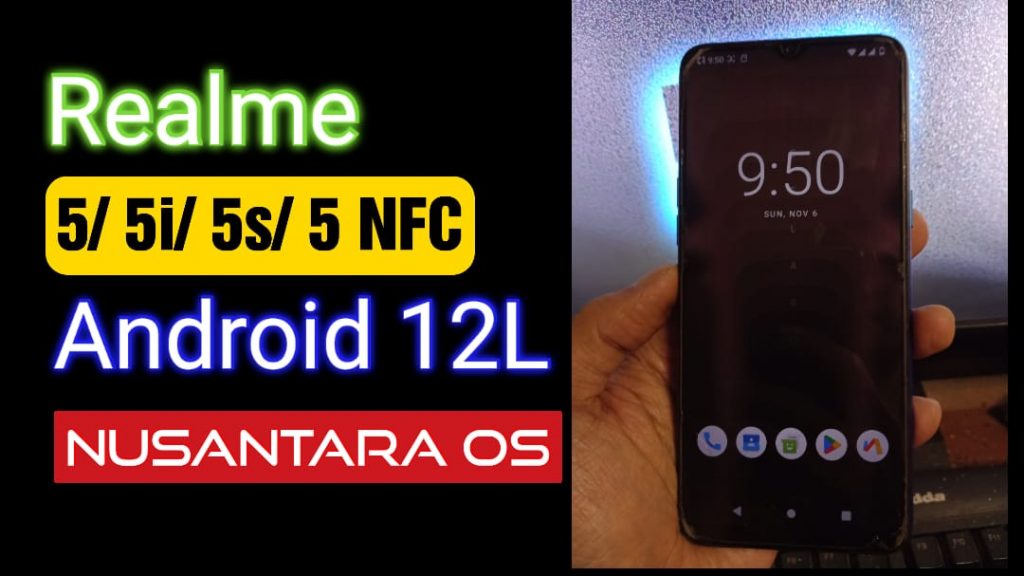Complete tutorial & Review How to custom your your Realme 5, 5i, 5s, 5 NFC (Trinket) using Android 12L Custom ROM Nusantara OS Official & Stable. Make sure you are in Android 10 Realme UI Version 1 Stock ROM

Table of Contents
Notes For This Tutorial
- Use at your own risk! I am not responsible for your actions
- The video tutorial is using Nusantara OS, if you use other custom ROM just replace the Nusantara OS with other custom ROM using the same step(check the link bellow)
- Trinket is codename for Realme 5/ 5i/ 5s/ 5 NFC, all that phone share same hardware spec
- Take IMEI Backup !! Store backup on pc/sdcard (nvram, nvdata, nvcfcg for mediatek and EFS for snapdragon)
- Use Gapps According to you’r android version, is it ARM64 Android 12L (check the link bellow)
Video How To 12L and Review
Download Links
- DeepTesting_realme_5_X2_RUI
- TWRP-3.6.2-12-20220812-realme_trinket
- vbmeta trinket RUI
- Realme 5/ 5i/ 5s/ 5 NFC (Trinket) Nusantara OS (Nusantara 4.7.xx is android 12L)
Instruction
- Unlock Bootloader using Indeept test
- fastboot flashing unlock
fastboot flash recovery twrp.mg- f
astboot --disable-verity --disable-verification flash vbmeta vbmeta.img fastboot reboot recovery- backup EFS & Modem
- format data
- reboot recovery
- wipe dalvick data cache
- Flash custom ROM
- reboot recovery
- flash gapps
- flash magisk (optional)
- reboot system