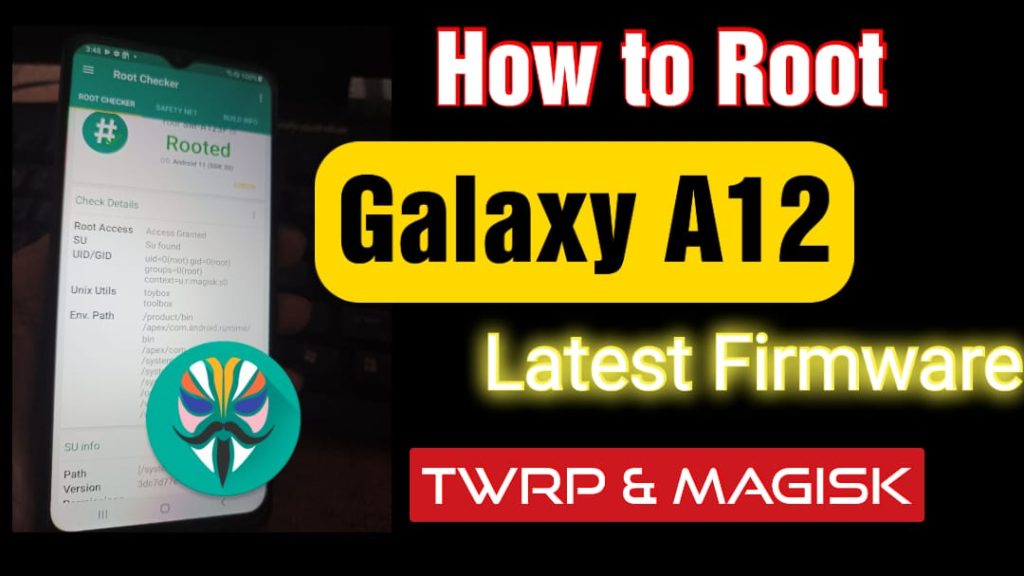This is tutorial how to root using latest magisk on your Samsung Galaxy A12 on android 11 using TWRP custom Recovery using latest binary stock ROM. Credit to edward0181 xda
Table of Contents
Things You should Know
- Use at your own risk! I am not responsible for your actions
- Take IMEI Backup !! Store backup on pc/sdcard (nvram, nvdata, nvcfcg)
Video Tutorial
Files
- Odin
- TWRP for Galaxy A12
- vbmeta for Galaxy A12
- Latest Magisk canary (rename apk file to zip)
Steps
- Settings -> Developer Options -> OEM unlocking
- Open odin uncheck auto reboot
- open twrp in AP
- Flash TWRP using Odin
- force to download mode again (vol down+power)
- after reboot, press vol up + down while still connected to USB
- Flash vbmeta using Odin in AP
- Force Reboot (vol down+power) after reboot switch to recovery mode (vol up+power)
- format data
- reboot recovery
- DONT! wipe dalvik + cache + data
- flash custom kernel
- reboot system
- connect to internet for 5 minutes
- update & open magisk