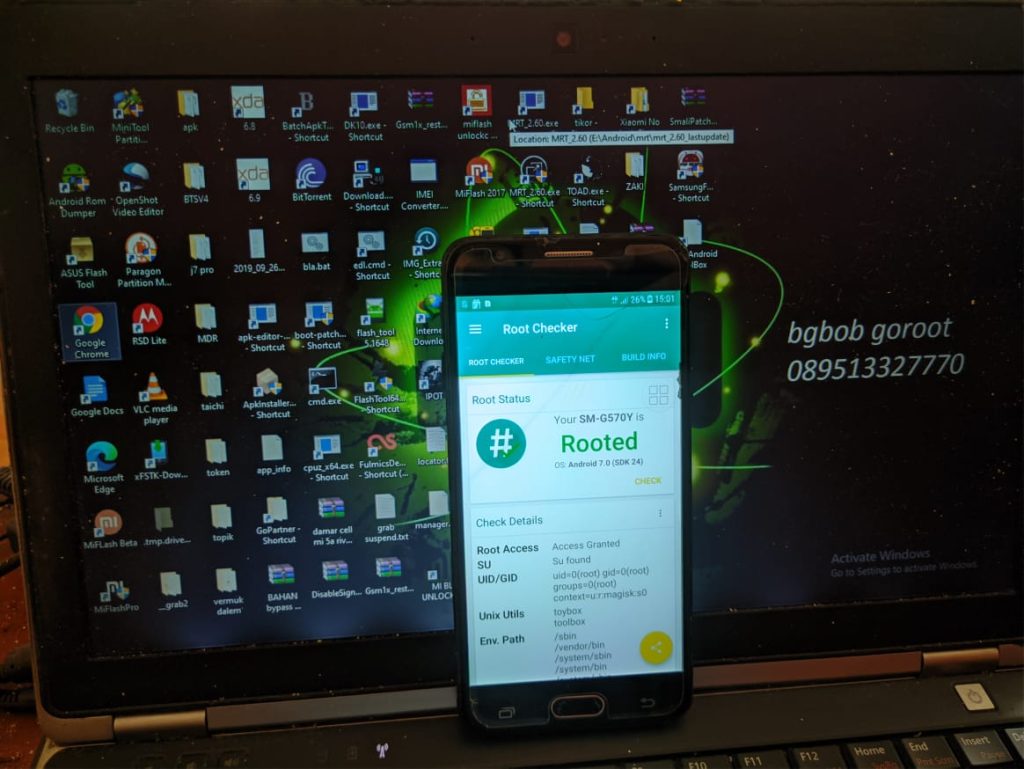Tested on SM-G570F Marsmallow and G-570Y Noughat
Files
- TWRP-3.1.1
- Odin
- U5.zip (Disable_Dm-Verity_ForceEncrypt, Encryption-disabler-ashyx, RMM-bypass, Temp_Fix_Lockscreen_stock)
- Latest Magisk
Video
Downgrade
from oreo (G570YDXU2CRL1_G570YOLE2CRL1) must downgrade
- to N : SM-G570Y_G570YOLE2BRC1
- to MM : SM-G570Y_G570YOLE1AQG1
Stock ROM
Steps
- Settings -> Developer Options -> OEM unlocking
- Read this if you can’t find the oem unlock
- Open odin uncheck auto reboot
- open twrp in AP
- Flash TWRP using Odin
- Force Reboot (vol down+home+power) after reboot switch to recover mode (vol up+home+power)
- format data
- reboot recovery
- wipe dalvik + cache + data
- flash magisk
- flash all the file in u5.zip
- reboot to system
xposed
Smali Patch
1 maret 2018 DSXU2BRC1 Noughat must be replace using using root explorer
Note
- Can’t use xposed-v89.0-sdk24-topjohnwu.zip, it makes system unstable use xposed-v89-sdk24-arm.zip
- in Android 7 Noughat, format data so u can see data partition on TWRP
FRP
frp j5 prime 7.0
https://www.youtube.com/watch?v=BT4ynkxMdeE&t=223s